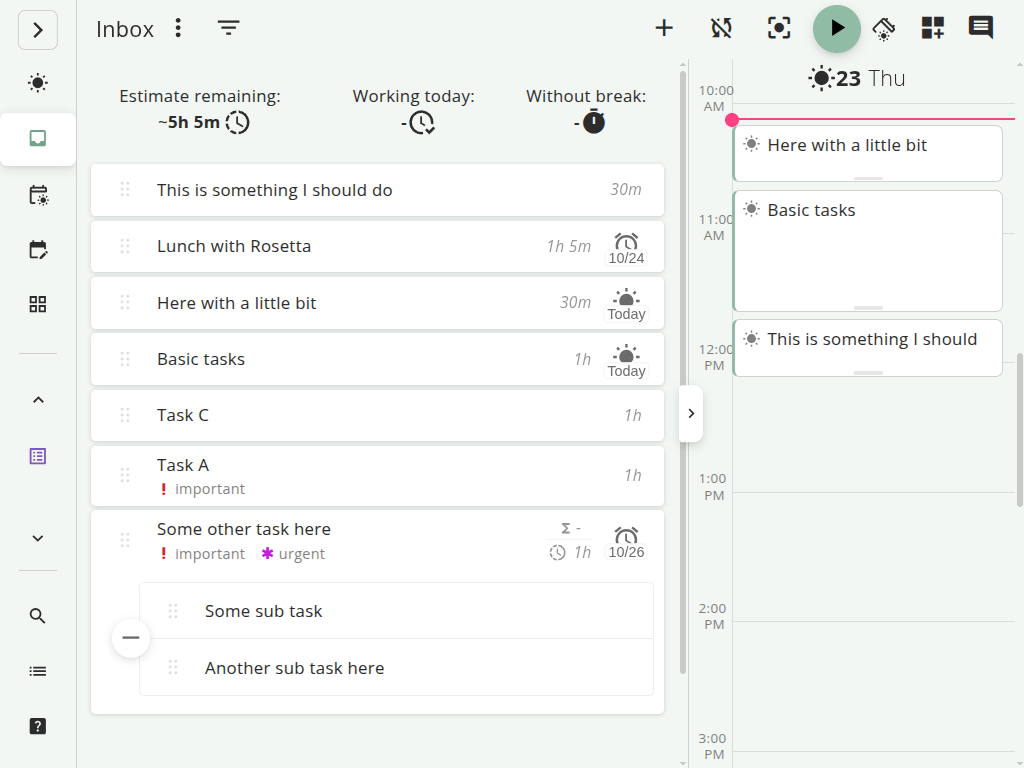Super Productivity Press Kit
Logos, demo videos, and ready-to-use information for journalists, reviewers, and content creators.
Quick Facts
Product
Super Productivity
Founder
Johannes Millan
Launch
2016
Platforms
Windows, macOS, Linux, Web, Android
License
MIT · Open Source
Website
https://super-productivity.com/
GitHub
https://github.com/johannesjo/super-productivity
Press Contact
contact@super-productivity.com
Product Highlights
Clean and simple, but also very powerful
The app can be used as a very simple todo app, or as a powerful productivity hub with lots of useful features and extensibility.
Unified Productivity Hub
Combines tasks, time tracking, calendar events, and integrations with GitHub, GitLab, and Jira in a single workflow.
Privacy-First & Offline Capable
All data stays on the device by default. Works fully offline with optional sync via WebDAV or Dropbox.
Built for Focused Work
Includes Pomodoro timer, break reminders, and procrastination helpers designed for knowledge workers.
Open Source & Community Driven
MIT-licensed since 2016 with thousands of stars on GitHub and an active contributor community.
Very Customizable
Offers a great degree of customization including various productivity plugins, themes, layouts, and workflows to fit individual needs.
Logos & Icons
Use these assets for articles, videos, and listings. Avoid altering colors or proportions.
Video Assets
Use these silent loops and feature demos for b-roll, background visuals, or product overviews.
Hero Loop · Light Theme
WEBM
Short loop highlighting the core interface in light mode.
Hero Loop · Dark Theme
WEBM
Dark mode variant for high-contrast layouts.
Focus Mode & Break Flow
WEBM
Demonstrates focus sessions, break reminders, and distraction management.
GitHub Issue Sync
WEBM
Shows issue import and two-way synchronization with GitHub.
Schedule & Calendar
WEBM
Highlights scheduling tasks and planning your day.
Standard Layout Overview
WEBM
Overview of the default workspace with key panels.
Boards
WEBM
Preview of the customizable board-style organization with Eisenhower Matrix and Kanban.
Product Screenshots
High-resolution PNGs of core Super Productivity workflows. Ideal for press coverage and walkthroughs.
Boards View (Light)
PNG · 1024×768
Kanban-style boards with Eisenhower quadrants for daily planning.
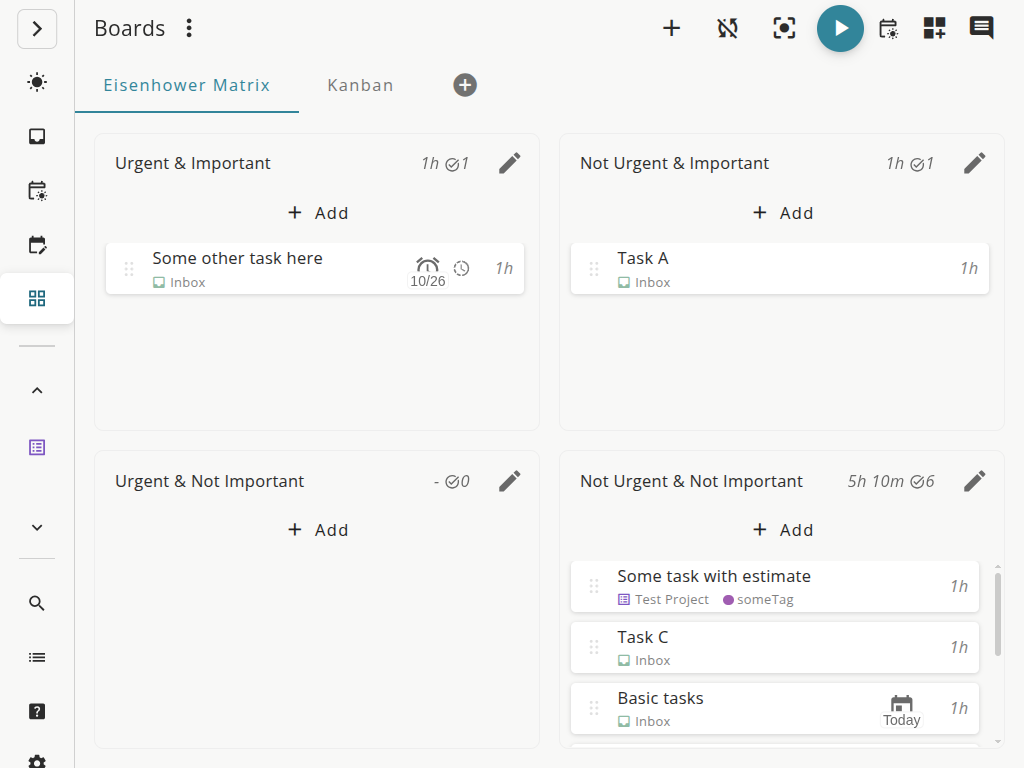
Integrations Overview (Dark)
PNG · 1024×768
Issue provider connections for GitHub, GitLab, Jira, and more.
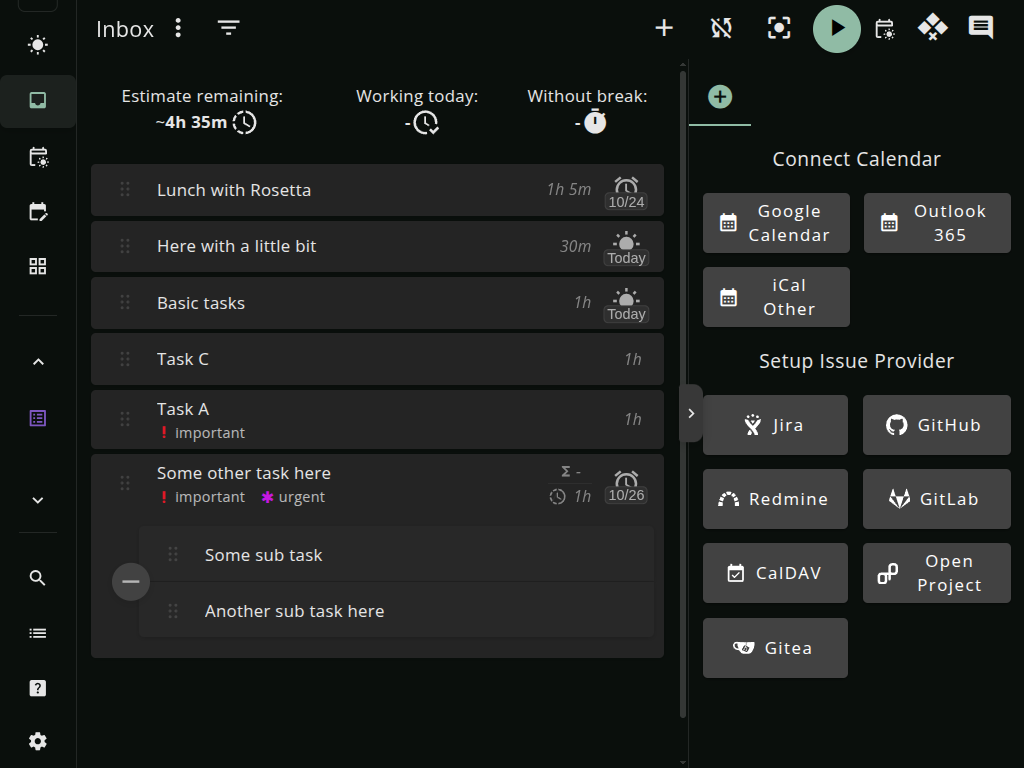
Planning Overview
PNG · 1024×768
Weekly planning view to structure upcoming tasks and sessions.
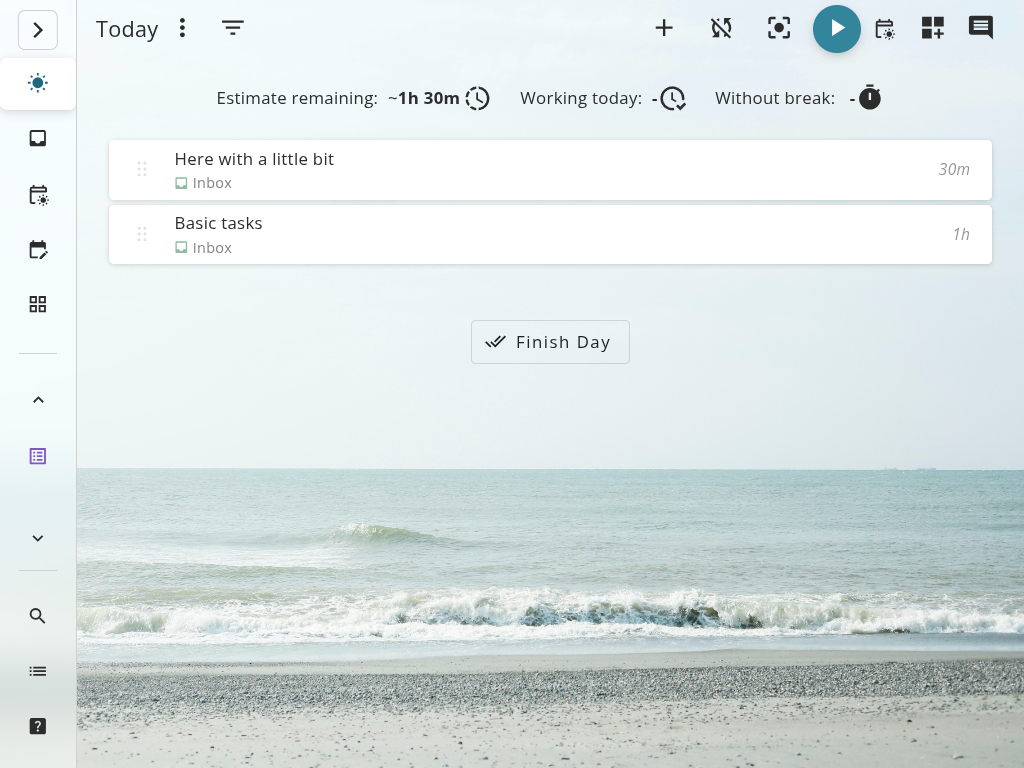
Need Something Else?
Let us know if you require bespoke assets, interviews, or additional background information. We’re happy to help.